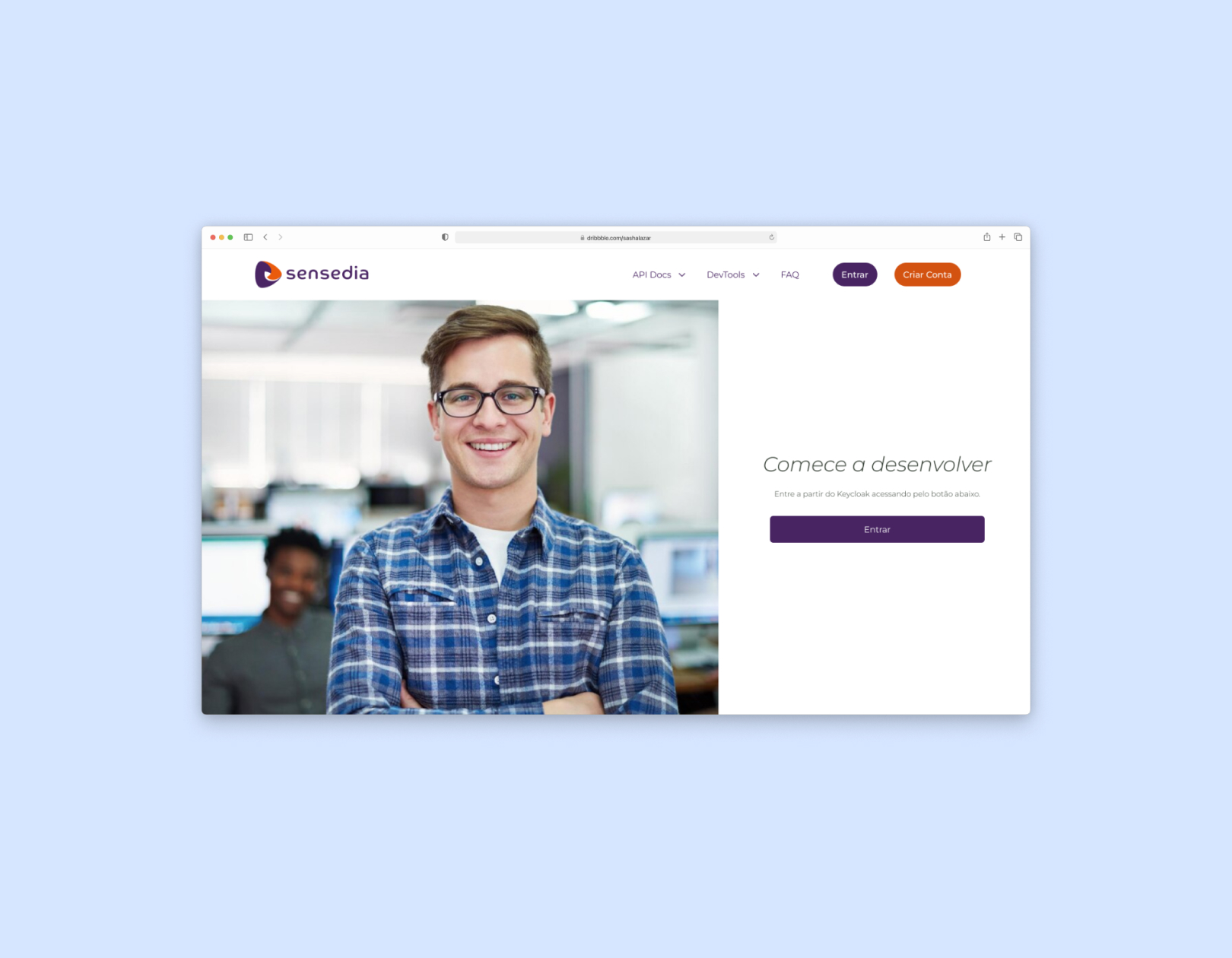
Content Management System
CMS for API Documentation: Enhancing Developer Portals.
Role
Interaction Design
UX Research
UI Design
Prototyping
Tools
Figma
Design System
Industry
SaaS
API
CMS
Context
Overview
The CMS (Content Management System) for API documentation was developed to address a recurring need observed among clients seeking to create Developer Portals. Leveraging insights from extensive client interactions, we identified an opportunity to design a specialized platform tailored for managing content in Developer Portals. The platform also supports seamless integration with the company's other services, providing a holistic solution.
A CMS is a platform, akin to WordPress or ReadMe, that empowers administrators to add and manage content intended for their Developer Portals. The CMS facilitates:
User management for the Developer Portal.
Media handling.
Adding and organizing documentation, sandbox environments, FAQs, and categories.
Enhancing the user experience for both administrators and end-user developers.
Problem
The company's clients previously managed their Developer Portals via the Drupal platform. This approach required clients to possess expertise in Drupal, as well as programming knowledge in HTML, CSS, and JavaScript, to properly format content for their Developer Portals. Additionally, the Drupal versions in use were outdated and lacked modern support.
The new CMS solution aimed to:
Eliminate dependency on Drupal.
Provide an intuitive and low-effort content creation experience for Developer Portals.
Enable users with minimal technical expertise to efficiently manage content.
The goal was to create a low-code solution that would simplify and streamline portal management.
Strategy
To build the CMS prototype, the following steps were undertaken:
Benchmarking
Analyzed platforms like WordPress, Drupal, and ReadMe to identify core requirements.
User Research
Conducted UX studies to better understand the needs of platform users. This included developing personas and gathering insights through interviews with clients using the existing Drupal-based solution.
Identified key challenges users faced with Drupal to prioritize features that addressed these issues.
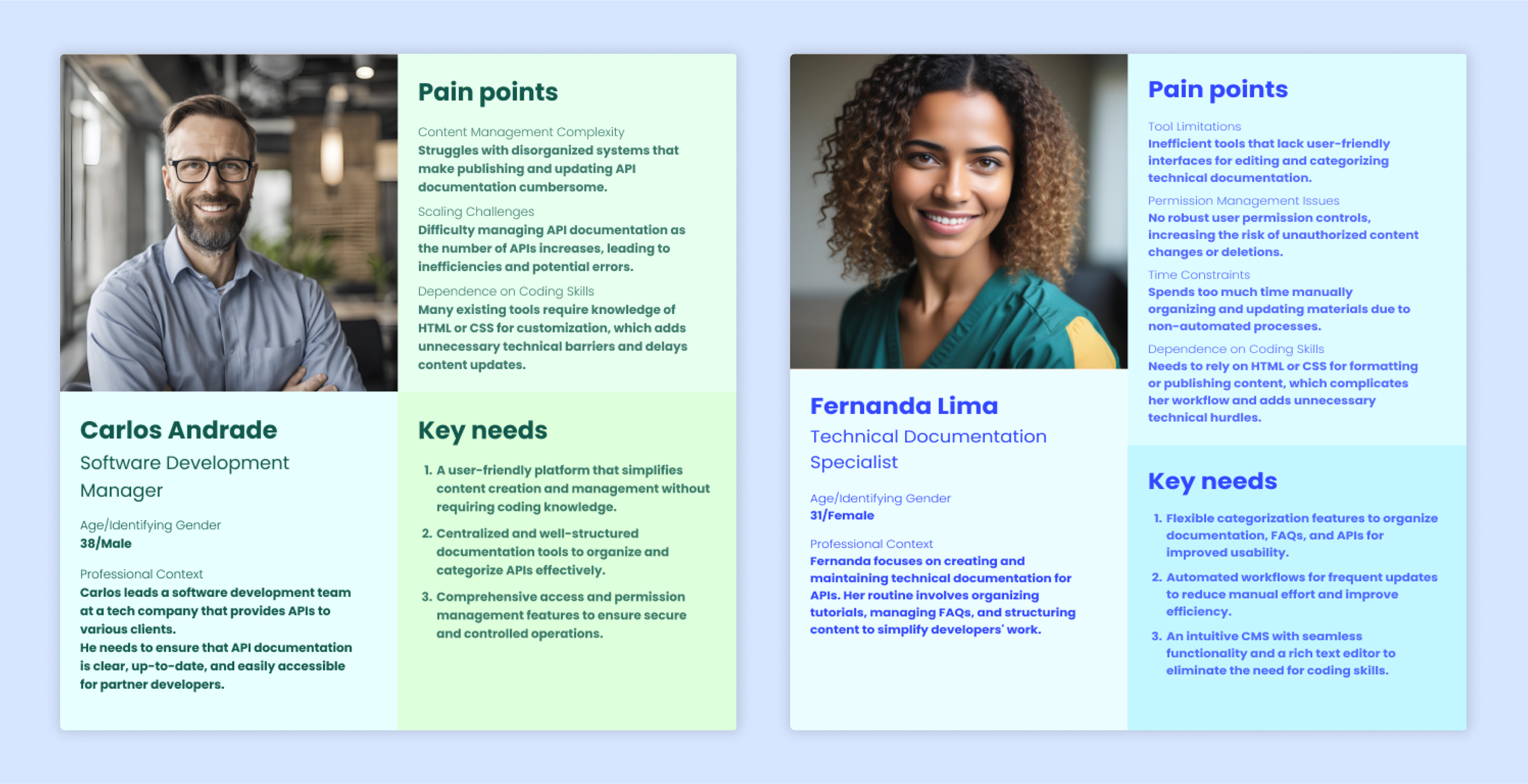
Execution
The CMS prototype was developed in close collaboration with the development team to ensure alignment across design and technical implementation. Key considerations included:
Utilizing the company's Design System.
Incorporating external development tools like Next.js and Tailwind CSS to achieve a fast and dynamic platform.
Solution
Key screens
Content Management
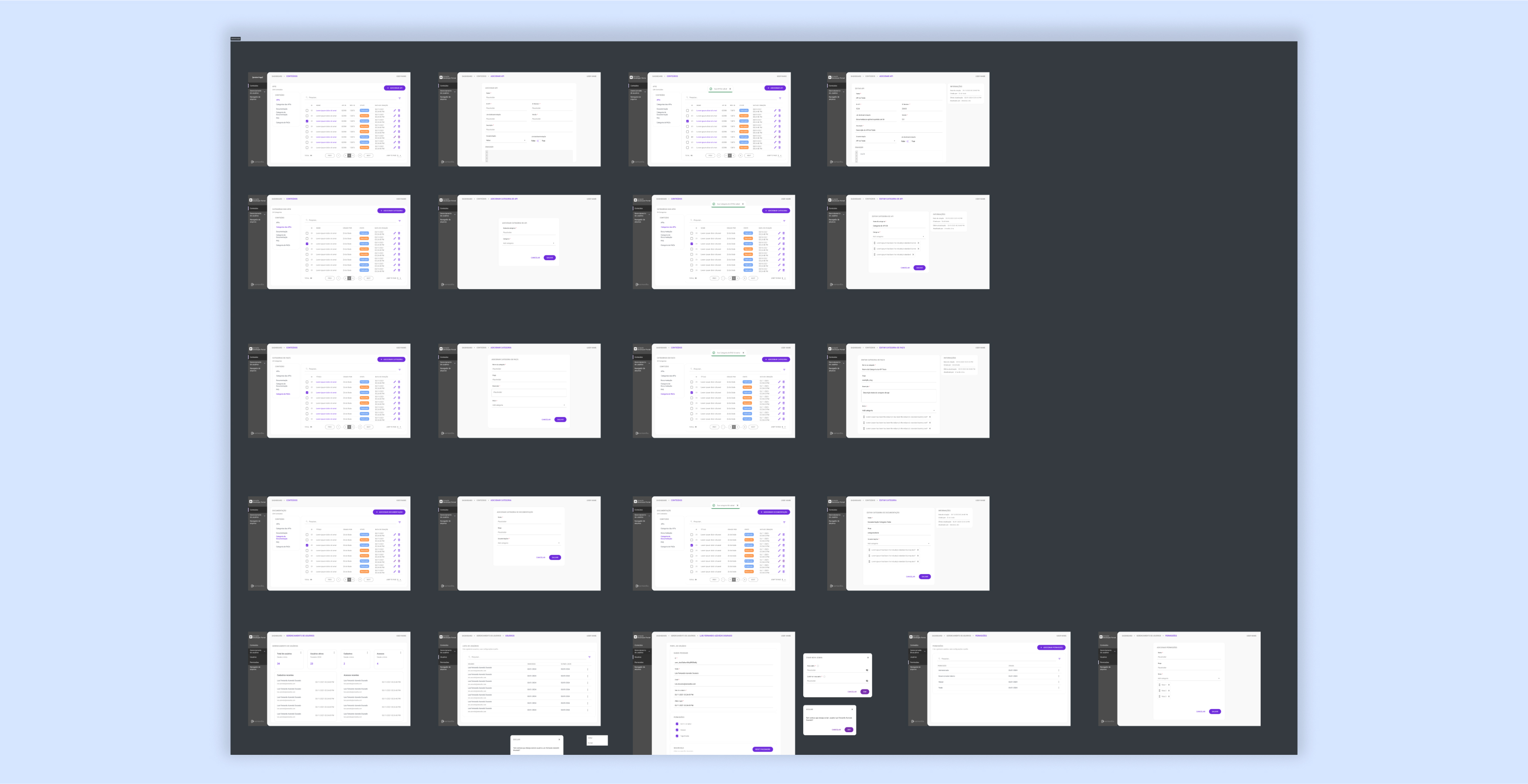
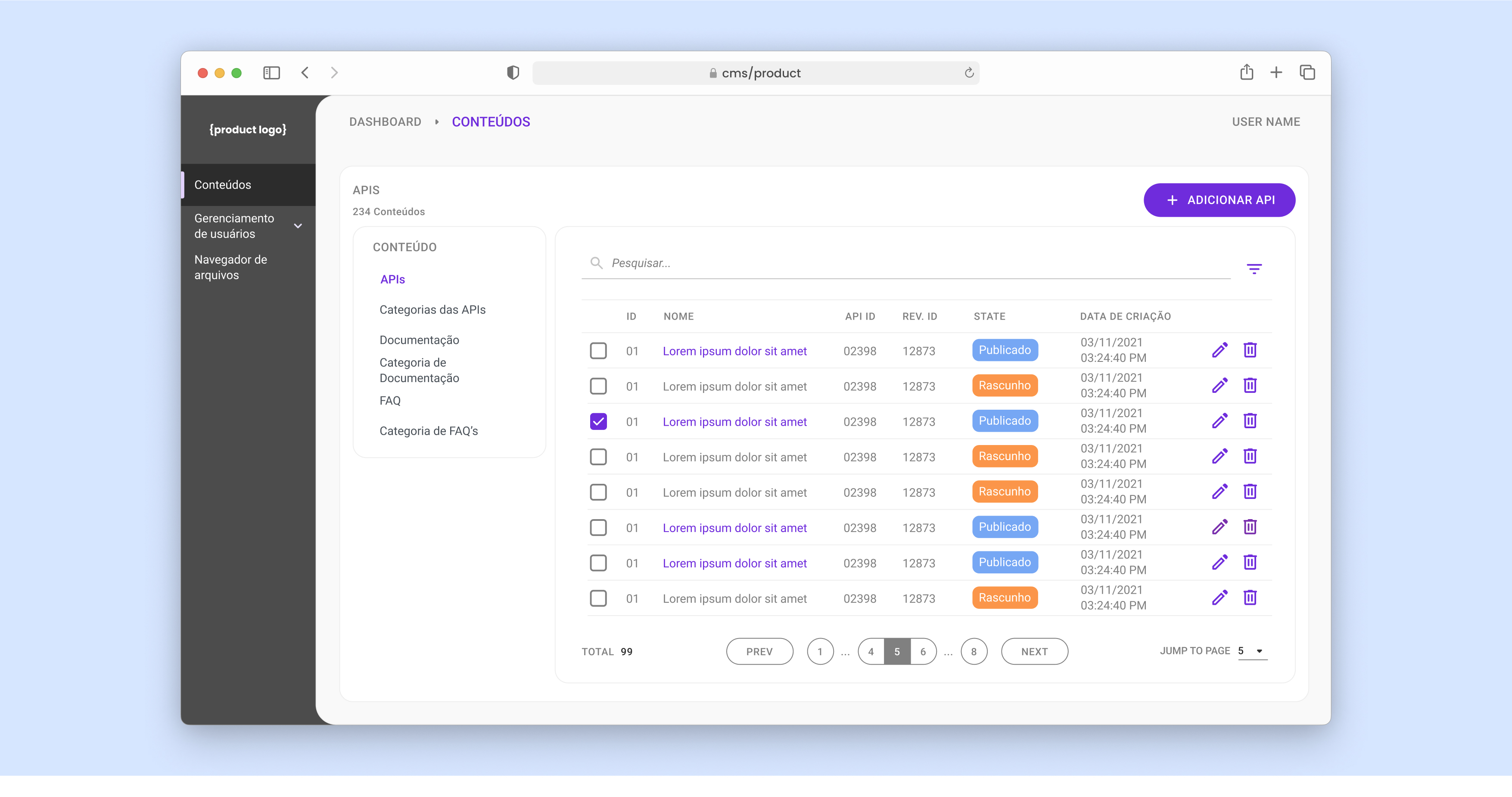
Content editor with rich text functionality.
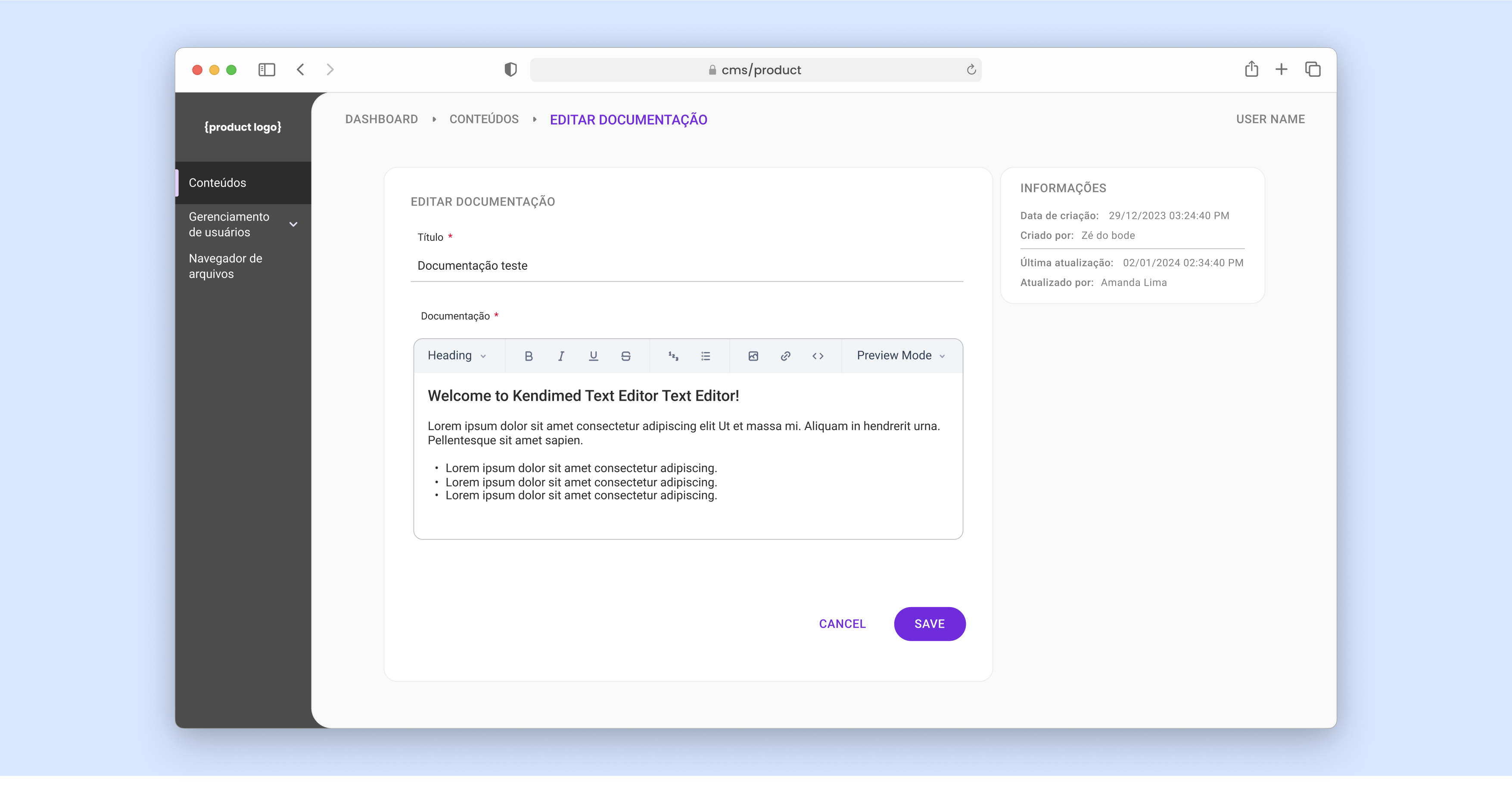
API management (including categorization and organization).
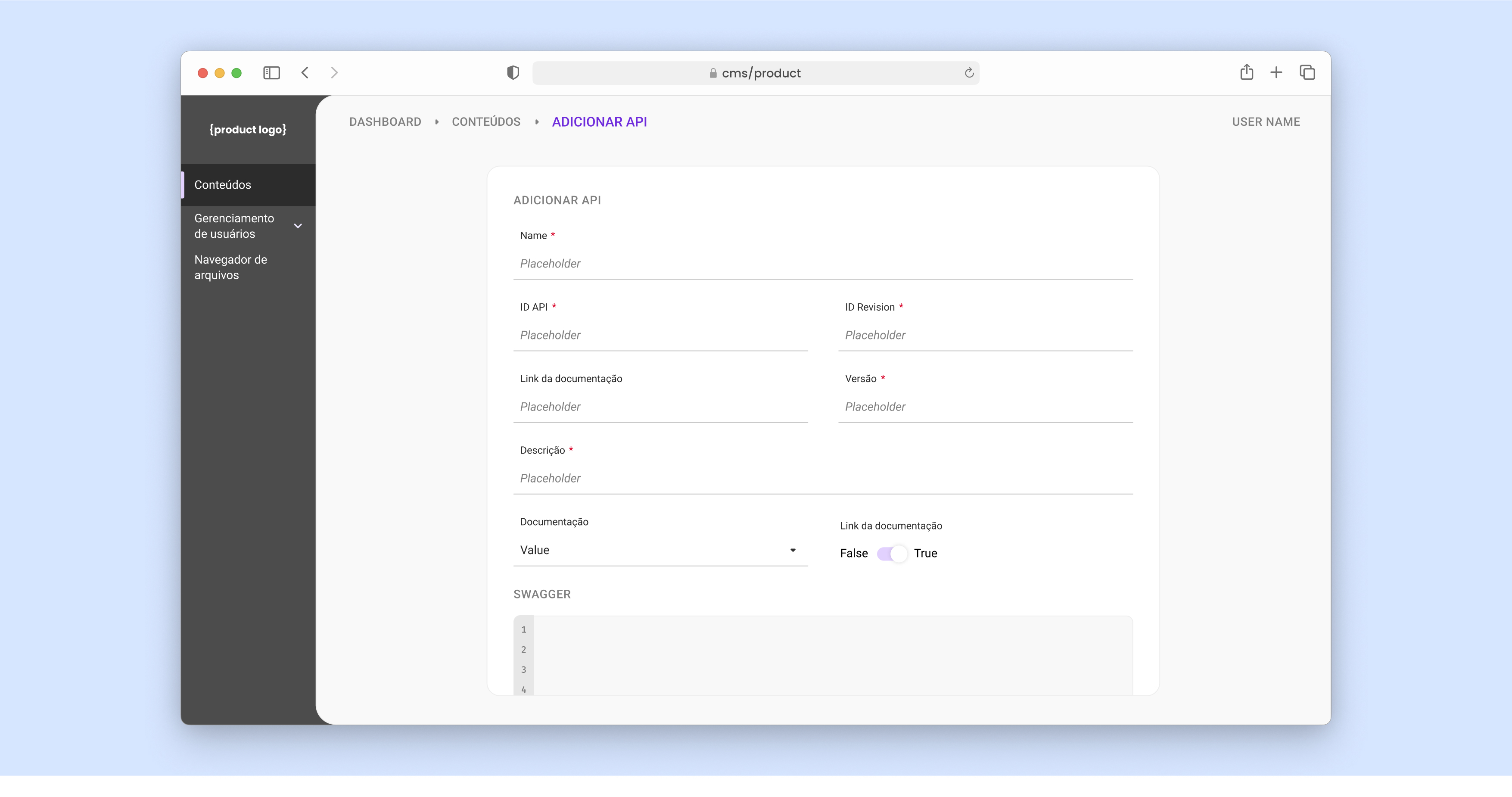
Documentation and FAQ management with categorized structures.
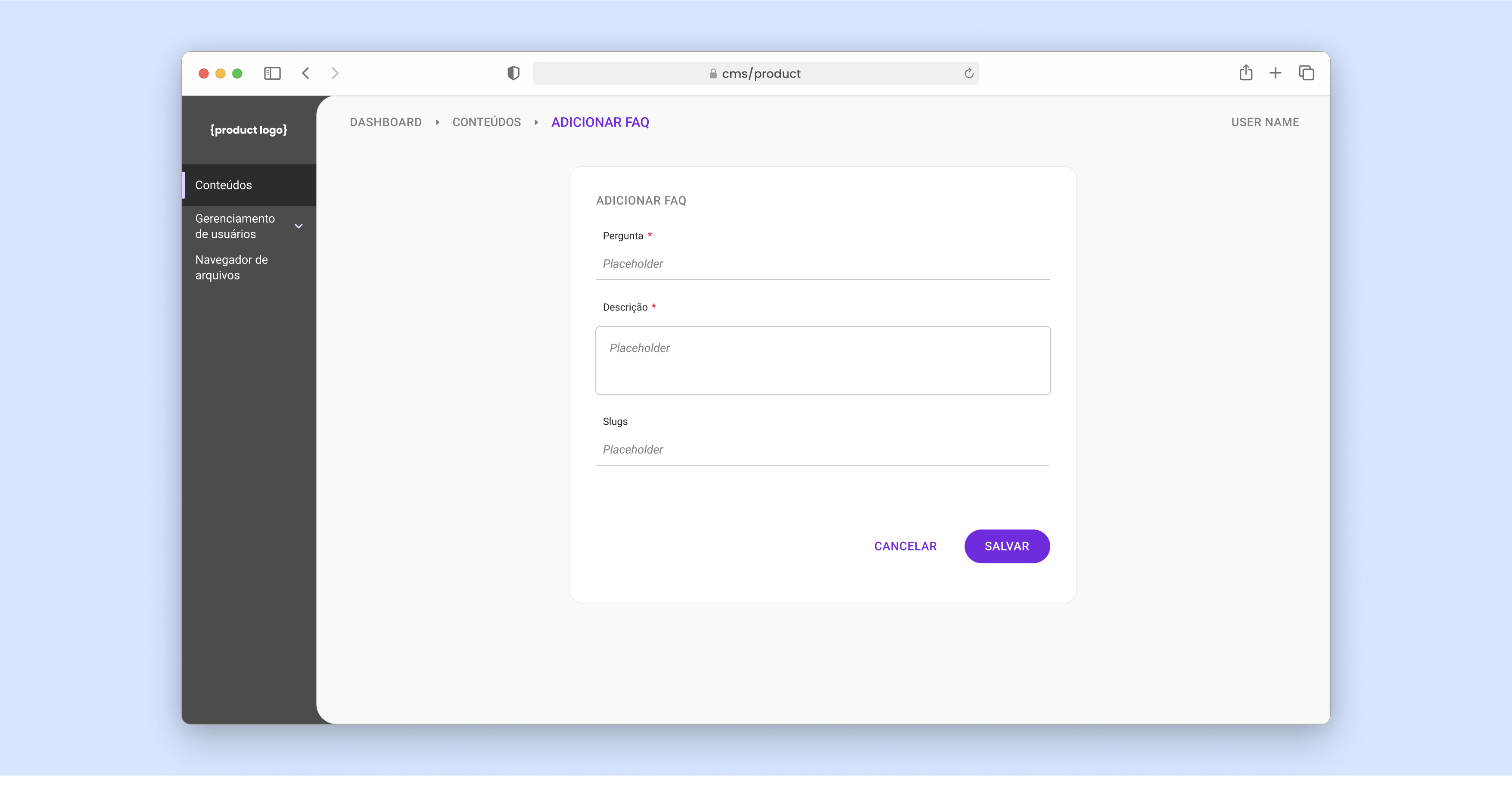
User Management
Overview of recent registrations, accesses, and user activity.
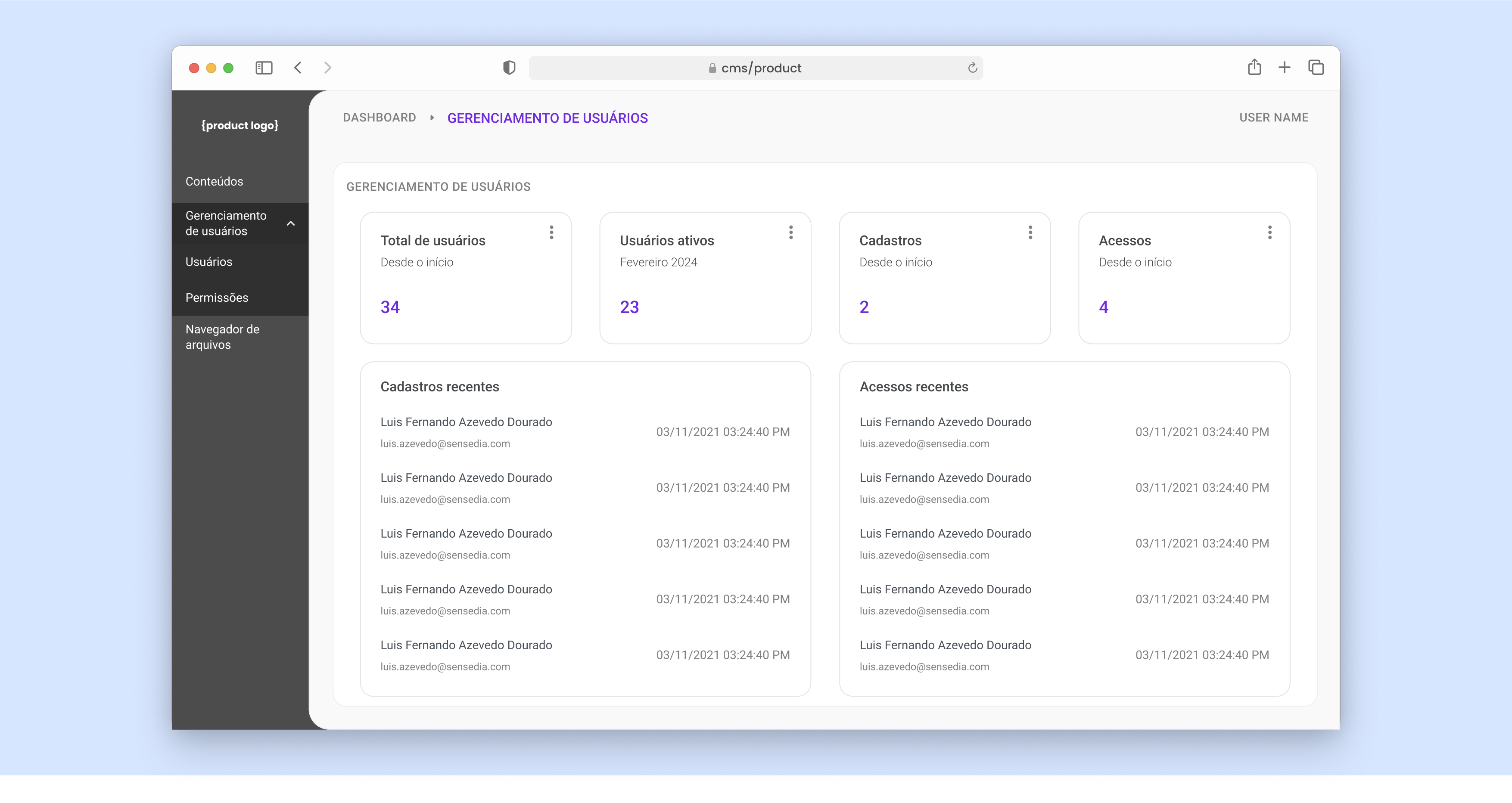
Detailed user profiles with permission settings.
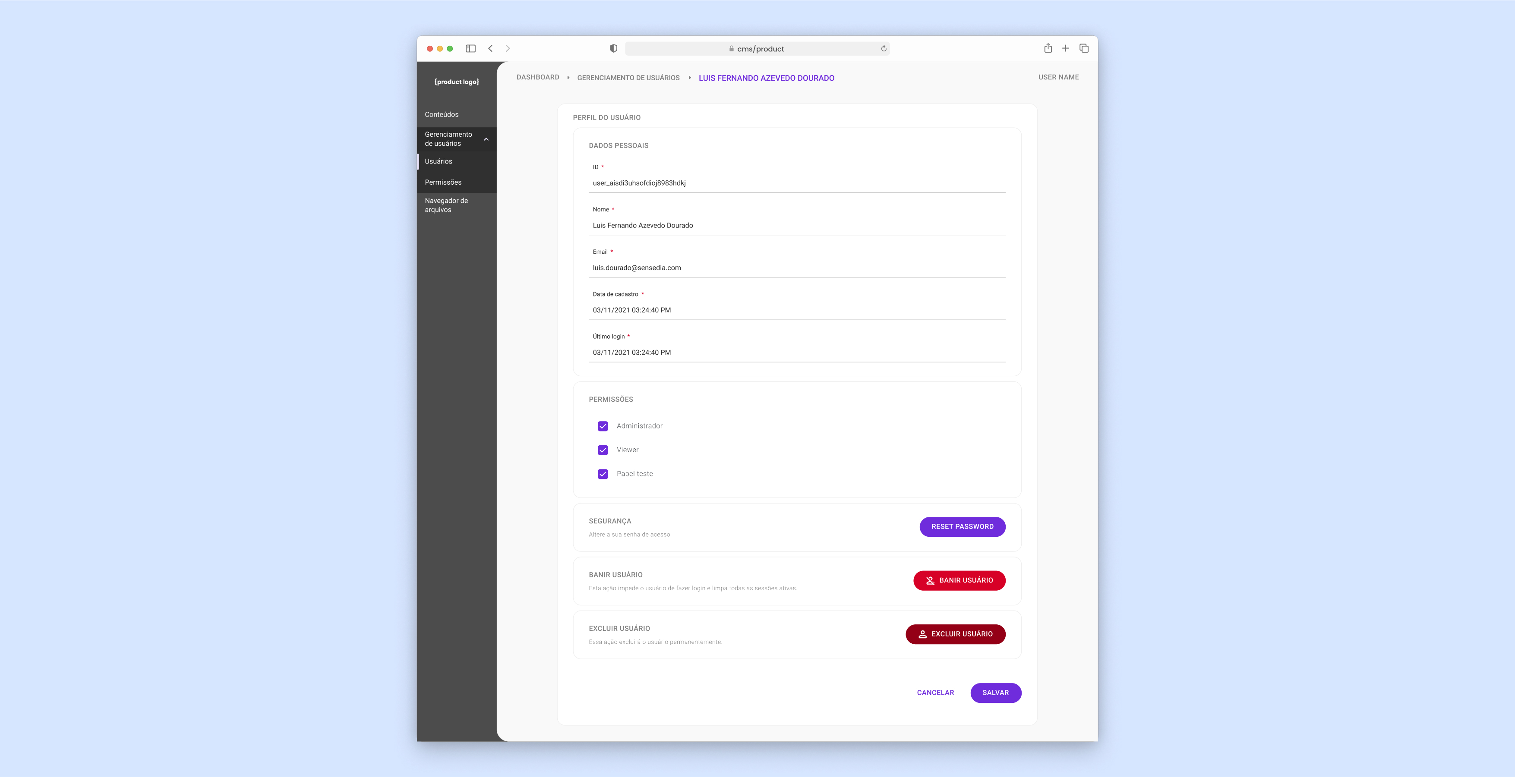
Outcomes and takeaways
This project exemplifies how user-centered design and strategic alignment with technical teams can create impactful, scalable solutions. The CMS platform not only resolved immediate challenges but also positioned the company to offer a state-of-the-art tool for Developer Portals.